The Ultimate V Rising Guide
Guide for Beginners
Whether you're looking to build bases or find rare resources, our V Rising guide is loaded with tips and tricks so you're slurping sanguine in no time.
After a V Rising guide to help you through your first few days outside of the coffin? Blending the base-building of Valheim with the PvP raiding and persistent multiplayer of Rust, V Rising is, understandably, proving very popular with fans of survival games. However, that mix of gameplay styles means new players may struggle with the slew of systems and mechanics. On top of all that, you’ve got to pay attention to all the threats that face a fledgling vampire, like garlic and the dreaded sun.
After creating your vampire lord, emerging from the crypt, and battling through a cemetery, you find yourself in the relative tranquility of V Rising’s starting region, Farbane Woods. But what to do next? While developer Stunlock Studios provides a thorough introduction to the vampire game’s systems in the form of a main questline, it can’t beat a definitive V Rising guide as there’s still a lot left unexplained, making your first steps pretty daunting.
So, join us as we help you over V Rising’s early hurdles, answer some frequently asked questions, and set you on the path to vampiric victory.
Picking the Right Game Mode
There are heaps of different V Rising server settings to choose from before joining a game. Here’s a rough breakdown of what they all mean:
- PvE servers: Compete against other vampires for resources and control, but you can’t actually fight each other.
- Standard PvP: The same as PvE, except you can damage other players and raid their castles for loot.
- Full Loot PvP: Different in that you’ll drop everything when you die, not just materials, so there’s more of an incentive for hunting other players.
- Duo PvP: The same as normal PvP, except the maximum clan size is two, so there’s no risk of a dominant clan ganging up on a solo player.
Blood Heals
Regaining health in V Rising isn’t particularly well explained. If you look at the bar of abilities at the bottom of your screen, the large orb in the center represents your supply of blood – you draw from this every time you use an ability, but you can also use blood to replenish your health.
Press the CTRL key to bring up a wheel of V Rising abilities, then look for Blood Mend, which drains a portion of blood in exchange for replenishing your health over time. Do note that you’ll stop using Blood Mend if you move, so only perform this when you can find a nice shady spot with no enemies around.
As you progress through the game, you’ll unlock healing salves and potions, but Blood Mend is a fundamental ability to master when you’re starting out.
Avoiding the Sun
It goes without saying that you’ve got to keep your vampire out of the sun. Stay in the sun for even a few seconds, and you’ll start taking huge amounts of damage before burning up completely and dying. Just stick to areas of dense foliage when you’re out feasting on humans in the daytime.
You can also use your Veil of Blood ability if you need to get across large, open spaces, as it will provide you with a couple of seconds of invulnerability.
Things get a bit trickier if you need to stand still though, which you will if you plan on building a castle. Like in real life, the location and size of shadows in V Rising changes depending on the sun’s position. If you’re relying on a single tree to keep your vampire from dying, then you’ll have to follow the shadow it casts throughout the day.
Bear this in mind if you’re harvesting lumber, as it’s very easy to suddenly expose yourself to the sun’s burning rays without any natural cover nearby.
Building a Base
You can’t build a base until you complete the sixth quest in V Rising, ‘Lord of Shadows’. This quest walks you through the basics of placing your V Rising castle heart and taking care of your castle, but there are a couple of tips to keep in mind when expanding your base.
Your starter base only needs to be temporary. While it’s important to have somewhere to store things while you’re battling through the starting region, you don’t want to set up here permanently because it’s too far from any abundant sources of rare materials.
When you do build a proper vampire castle, do so with expansion in mind. Get your borders down fast, then sort out the walls. After that, place down one of every important machine, before blocking out areas for different types of production. Don’t be shy about building several of the same machine type right next to each other as it will save you a ton of time waiting for lengthy processes to finish.
We’ve got a dedicated guide to picking the best V Rising base location here.
Logging Off
As V Rising is a persistent survival game, your character and castle remain in the server even when you’ve logged out. If you’ve made the mistake of logging out and leaving your vampire out in the open, then they’ve probably already been reduced to a pile of ashes.
You can ensure your vampire’s safety by building a coffin in your base and then logging out while you’re resting inside it.
Never Waste Materials
V Rising is that rare kind of crafting game that keeps materials relevant all the way through to the endgame, so never throw away resources if you can help it. Instead, invest early by building a few chests in your base, and you should have enough space to stack every material in the game.
Save Your Unsullied Hearts
There are a few different hearts in V Rising, most of which you can chomp on to your, er, heart’s content. However, unsullied hearts – which can drop from any mob in the game – are very valuable for crafting greater V Rising blood essence, so stuff them into a chest for safekeeping until you unlock the blood press.
Hunt the V Blood Carriers in Order
Once you build a Blood Altar in your base, you can start tracking down and feeding off bosses. This is the main way to unlock new abilities and recipes, but make sure you’re always hunting V Blood Carriers that are around your level.
The main reason for this isn’t just that they’re easier to kill, but the recipes they reward you with are relevant to your current level – there’s no point slaying one of the toughest bosses in the game early on if you can’t make use of any of the recipes it drops.
Get a Horse
We’ve got a dedicated guide on getting a V Rising horse that you should check out, but it bears repeating that horses are a quick way to get around and that you should prioritize getting one from Dunley Farmlands early.
You Are What You Eat
Most humans and creatures in V Rising have one of six different blood types, and when you feed, your blood type will change depending on what, or who, you’ve just dined on. If you slurp down the blood of a scholar, for example, you’ll benefit from a selection of passive buffs like increased spell power and faster cooldowns. However, if you dine on deer, you’ll have faster movement, better sun resistance, and improved damage resistance.
Blood quality matters, too. If the worker you’ve just fed on has a blood quality of 4%, then you’ll only be rewarded with one passive buff from the worker blood type’s pool of benefits. On the other hand, if you strike lucky and find someone with a blood quality of 100%, you’ll get all five of their blood type’s passive buffs.
This isn’t a huge factor early on as you’ll have to feed off people as and when you can, meaning your buffs will never be consistent. Eventually, though, you’ll be able to farm blood from captured humans, so it’s helpful to build up some familiarity with the system when you begin the campaign, so you know what to look out for when collecting prisoners for your blood bank later on.
Use the Right Tools and Blood Types
While you might not be able to maintain the same blood type for extended periods of time when you’re just starting out, you can temporarily make yourself a much more efficient gatherer by grabbing some worker blood when you know you’re about to do a lot of harvesting.
Make sure you’re also using the right V Rising weapons for the material you’re gathering. Axes chop down lumber faster, swords and slashers cut vegetation best, and maces increase your yield from rocks and ores.
Smash the Barrels
When raiding towns and bandit camps, be sure to bust open every destructible object as they can all contain loot.
What to Do with Silver
When you first pick up some silver coins, you’ll notice that they damage you. This is because silver is regarded as pure, making it effective against impure forces like werewolves and vampires. While you can’t touch it in the early game, you can eventually get items and armor that boost your silver resistance, allowing you to stockpile this currency.
Obviously, human traders are hostile, so the only way to buy stuff with your silver is to track down a boss called Beatrice the Tailor and feed from her, which unlocks the ability to disguise yourself as a human.
How to Teleport Without Losing Materials
While you can’t use the main teleporters on the map without losing held materials, a few caves will let you teleport across the map with a full inventory. You can find the entrances on this V Rising map.
If in Doubt, Follow the Quests
V Rising introduces most mechanics through a series of main quests that are visible on the top left-hand corner of the screen. Just follow these quests, and you’ll naturally unlock the ability to build a base, craft a variety of different weapons and armor, and even recruit V Rising servants.
It’s very common to see something like V Rising leather or whetstone in the crafting menu and wonder how to make them, but it’s all in the main quests.
V Rising Guide: Mastering Console Commands, Cheat Codes, and Essential Gameplay Tips
Tired of spending hours grinding away as you gather resources and other materials to progress your castle construction? Thankfully, there are options available that don't just include adjusting your default server to include cheat settings. Instead, you can enable console commands that can be used much more sparingly.
In this V Rising guide, you will learn everything you need to know about enabling console commands and cheats, as well as the best console commands on offer, and a complete list of all available commands and cheats available to use in your own private game or dedicated server in V Rising. Additionally, we’ll cover essential tips for new players to help you thrive as a vampire in Vardoran.
How to Enable Console Commands and Cheats
Using Console Commands in V Rising is relatively straightforward and requires just a few key settings to be turned on and activated before you can begin using the cheat-like codes.
Steps to Enable Console Commands
- Select "Options" in Main Menu / Pause Menu.
- Under General, select "Console Enabled" and ensure it is ticked.
- Return to your game and press the Tilde key, represented by the ` key below Esc.
This will open the console menu, which can be closed by pressing the ` key again.
Enabling Admin Privileges
Now that console commands are permitted, it's time to ensure that admin privileges are also activated. This particular step will differ depending on the server type you are playing on. If you are using a private game to play V Rising, you will need to follow the steps below:
- Open the Console Command by pressing the ` key.
- Once open, type "adminauth" and press enter to enable admin access.
Enabling Admin Authority and Console Commands on Dedicated Servers (GPortal)
If you are renting a server from GPortal, follow these steps to ensure that the cheat-like console commands can be accessed:
- Access My Servers and select your V Rising server.
- Ensure your server is online by clicking the switch by your Server Name.
- Select Basic Settings from the side menu and scroll down to the User Management category.
- In the Adminlist box, type your STEAM-64 ID to enable admin access to your Steam account.
- Click Save in the top right corner to save the changes.
If you're unsure about how to find your Steam-64 ID, simply head to your profile in Steam, right-click on your profile, and select 'Copy Page URL.' Then, head to Steam ID Finder and copy the URL into the Basic search bar and press Find Steam ID. Copy the steamID64 (Dec) number.
How to Use Console Commands and Cheats
Now that you have successfully enabled Console Commands, you're probably wondering how exactly you use them. Thankfully, using Console Commands is fairly straightforward, so let's get started.
Displaying All Console Commands
- Open the console command by pressing the ` key.
- Type "List" and press Tab to complete the auto-fill. Press Enter to display the entire list of console commands.
Using Specific Console Commands
To give yourself items, use the "give" command:
1. Open the console command by pressing the ` key.
2. Type "give" and press Space.
3. Select the desired item from the list using the Up and Down arrow keys.
4. Press Tab to auto-fill the item ID code.
5. Type the number of items you wish to receive, followed by Enter.
give "[Name]Blood Essence - Item_BloodEssence_T01 - Guid: 862477668" 1000
Best Cheats and Console Commands in V Rising
From giving players free items and resources to limitation-free teleports around Vardoran, here are some of the best cheat codes you'll want to use in V Rising:
- addtime: Adds up to 12 in-game hours, affecting the current in-game hour and respawn timers.
- adminauth: Provides access to cheat commands. Note that you must reenter adminauth to reactivate cheats every time your server restarts.
- give (What, Amount): Give yourself items. Example:
give "[Name]Blood Essence - Item_BloodEssence_T01 - Guid: 862477668" 1000 - giveset (What): Give yourself a set of items. Example:
giveset Official_Materials_T07 - List: Provides a full list of all console commands.
- teleport (Who, Where, WorldPosX, WorldPosY): Teleport to a specific location.
- TeleportToChunkWaypoint (X, Y): Teleport to any Waypoint. Example:
TeleportToChunkWaypoint 6,1
Full List of Console Commands and Cheats
Below is a comprehensive list of all cheat codes, console commands, and root-level commands available in V Rising:
- addtime
- Alias (Alias, Command)
- Bind (Key Combination, Command)
- changedurability
- changehealthofclosesttomouse
- Clear
- ClearTempBindings
- MultiCommand (Commands)
- ProfileInfo
- RemoveAlias (Alias)
- TempBind (Key Combination, Command)
- Unbind (Key Combination)
- adminauth
- admindeauth
- adminonlydebugevents (Unnamed Argument)
- bancharacter (Character Name)
- banned
- banuser (Steam ID)
- CastleHeartEvent (Castle Event Type, User, Castle Territory Index)
- changedurability (Amount, equipment type)
- changehealthofclosesttomouse (Unnamed Argument)
- clanaccept
- clandecline
- claninvite (Unnamed Argument)
- clanleave
- ClientBuildingDebugging (Unnamed Argument)
- Connect (address or steamid, port, password)
- ConnectLan (address, port, password)
- ContactShadows (Unnamed Argument)
- CompleteCurrentJournalQuest (Character Name)
- CompleteJournalQuests (Amount, Character Name)
- CreateAndEquipJewel (Ability, Tier, SpelMod 1, Power 1, SpellMod 2, Power 2, SpellMod 3, Power 3)
- CreateAndFullyEquipJewels (Tier)
- CreateJewel (Ability, Tier, SpelMod 1, Power 1, SpellMod 2, Power 2, SpellMod 3, Power 3)
- CreateLegendaryWeapon (Weapon, Infused Spell Mod, StatMod 1, Power 1, StatMod 2, Power 2, StatMod 3, Power 3)
- DebugViewEnabled (Unnamed Argument)
- decayusercastles (Character Name)
- depthoffield (Unnamed Argument)
- disconnect
- DumpArchetypeInformation (Which, Num to print, Full info)
- DumpBlobAssetMemoryInfo (Which)
- DumpChunkFragmentation (Which, ExtraDebugging)
- DumpComponentMemoryInfo (Which)
- DumpDynamicBufferMemoryInfo (Which)
- DumpEntity (World, Entity, Full Dump)
- DumpEntityQueries (Which)
- DumpEverything (Which)
- DumpPrefabGUIDEntities (World, Component, Include Disabled, Include Prefabs)
- DumpQueryArchetypes (Which, OnlyRequired, AlsoLogToConsole)
- DumpSystemMemory (Which, AlsoLogToConsole)
- EnableOcclusionCulling (Unnamed Argument)
- FieldOfView (Unnamed Argument)
- ForceCraftingStations (Count)
- forejoinclan (mode, Player name)
- garbageCollectArchetypes (Which)
- GatherAllAllies
- GatherAllAlliesExceptMe
- GatherAllNonAllies
- GatherAllPlayers
- GatherAllPlayersExceptMe
- GenerateCastle (Castle Territory Index)
- GenerateCastlesInRegion (World Region)
- GenerateJewel (Ability, Tier Index, Override Power)
- GenerateLegendaryWeapon (Weapon, Override Power)
- gcCollect
- give (What, Amount)
- giveset (What)
- hidecursor (Unnamed Argument)
- hidehud
- Interpolation_Duration (Unnamed Argument)
- Interpolation_ExtrapolateOnFail (Unnamed Argument)
- JobThreads (Threads)
- kick (Character Name)
- kill
- LimitFps (enable, max fps)
- List (Optional: Category)
- listusers (Include Disconnected)
- localization (Language)
- MaxQueuedFrames (Value)
- measureSystemPerformance (Unnamed Argument)
- motionblur (Unnamed Argument)
- NativeLeakDetection (NativeLeakDetectionMode)
- OpenCrashDumpFolder
- OpenLogsFolder
- PlayerInfo (Character Name)
- PlayerTeleport
- PreWarmShaders (Unnamed Argument)
- Reconnect
- setadminlevel (user, level)
- SetAimAssist (Config File)
- SetQualityAssuranceDebuggingEnabled (Unnamed Argument)
- SetResolution (Unnamed Argument, Unnamed Argument)
- SetResolution (Unnamed Argument, Unnamed Argument)
- setresolution (Unnamed Argument, Unnamed Argument)
- showhud
- ShowLineOfSightTiles (Unnamed Argument)
- ShowProjectedSunblockers (Unnamed Argument)
- ShowTileCollision (Unnamed Argument)
- SpawnLightningLight (Lightning light Prefab, Position, durationOverride, angleOverride, intensityMultiplier)
- SpawnSequenceTargetAOE (Sequence Prefab, Position)
- teleport (Who, Where, WorldPosX, WorldPosY)
- TeleportPlayerToMe (User)
- TeleportPlayerToMousePosition (User)
- TeleportToChunk (Unnamed Argument)
- TeleportToChunkWaypoint (Unnamed Argument)
- teleporttomapmarker
- teleporttonearestunitoftype (Unnamed Argument)
- TeleportToNether
- TeleportToPlayer (User)
- ToggleDebugViewCategory (Unnamed Argument)
- toggleobserve (Mode)
- ToggleSetting (Setting Name, Optional Setting Values)
- unban (User Index)
- unloadUnusedAssets
- warevent_closegate (Chunk Coordinate)
- warevent_closeportal (Chunk Coordinate, Close all portals)
- warevent_schedule (EventType, Duration)
- warevent_setremainingtime (Duration)
- warevent_simulateeventactiveusers (Unnamed Argument)
- warevent_simulategateactiveusers (Unnamed Argument)
- warevent_start (EventType)
- warevent_startallinzone (Unnamed Argument, Enable all portals?)
- warevent_startallinchunk (Chunk Coordinate, Variation, Enable all portals?)
The following console commands no longer appear under the List command in version 1.0. They may be deprecated or only available under specific server settings.
- Copy (Command)
- CopyDebugDump
- CopyPositionDump
- CreateDebugDump
- CreatePerformanceDump
- logdestroyevents (Which, State)
- lowqualityatmosphere (Unnamed Argument)
- performanceTestChunks (Jump Distance, Test Mode)
- performchunkdefragmentation (Which)
- printactivesequences
- printactivesounds
- printallsequences
- printdestroyevents (Which)
- PrintDynamicResSettings
- printsunvfxstate
- setmipmaplevel (Unnamed Argument, Unnamed Argument)
- setsystemenabled (Which, Unnamed Argument, Enabled)
- startbuildwallpaper (Unnamed Argument)
- texturestreamingenabled (Unnamed Argument)
- texturestreamingmaxlevelreduction (Unnamed Argument)
- texturestreamingmemorybudget (Unnamed Argument)
That’s all from us. Hopefully, this V Rising guide has helped you get your castle set up and full of valuable loot. Happy gaming!
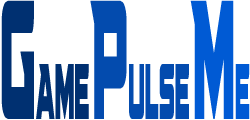
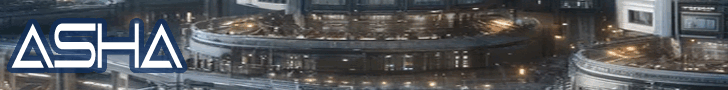







Comments (0)