Fallout 4's Next-Gen Update Backfires: Popular Mods Remove Disastrous Changes
In a twist of irony, Fallout 4's most popular mods are now those designed to undo Bethesda's latest 'next-gen' update. This update, which was meant to enhance the game's performance and graphics for new-generation consoles, has instead caused significant disruption for players, particularly on PC. The community's response? Creating and downloading mods that revert the game back to its pre-update state.
Discontent Among the Fallout Community
Just as Amazon's Fallout series sparked renewed interest in the franchise, Bethesda released what was supposed to be a groundbreaking update for Fallout 4. Unfortunately, the update has been described as a disaster, breaking much of the existing mod infrastructure and failing to deliver noticeable improvements on PC. The backlash has been so severe that the two most downloaded mods on NexusMods are now the "Fallout 4 Downgrader" and "STEAM - Skip Next-Gen Update."
"Bethesda did the most Bethesda thing it possibly could have done."
This comment from a long-time fan encapsulates the sentiment of many players who feel let down by the update. Not only did it fail to improve the game significantly, but it also rendered many beloved mods unusable.
Fallout 4 Modding Community Takes Action
The modding community has quickly mobilized to counteract the effects of the update. The Fallout 4 Downgrader mod restores the game to its pre-update version, allowing players to continue using mods like Fallout 4 Script Extender and Buffout. Meanwhile, the Steam mod helps players avoid the update altogether by tricking Steam into thinking the game is already up-to-date.
Impact on Major Mod Projects
The update's timing could not have been worse for major mod projects like Fallout: London, which has been delayed as the team works around the new changes. The project lead expressed frustration, stating that the patch has "screwed us over" by necessitating significant unplanned adjustments.
Bethesda's Silence and Community Response
Despite the widespread issues, Bethesda has yet to address the community's concerns publicly. This silence has only fueled frustration among players, many of whom have resorted to downloading these mods as a temporary fix. The mods themselves have been downloaded tens of thousands of times, indicating the extent of player dissatisfaction.
The Fallout 4 Downgrader in Detail
The Fallout 4 Downgrader mod is particularly crucial for players who have experienced broken modded playthroughs due to the update. By reverting to the pre-update version, players can continue their games without disruption. The mod's creator assures users that it is safe, though it requires Steam login credentials to work.
Fallout 4 on Other Platforms
While PC players face the brunt of the update's issues, console players have also reported problems. Some PlayStation Plus users temporarily could not upgrade their PS4 versions to PS5 without being charged, although this issue has since been resolved.
Options for Affected Players
Players affected by the update have several options:
1. Use mods like the Fallout 4 Downgrader to revert to the previous version.
2. Wait for mod authors to update their mods to be compatible with the new game version.
3. Play the vanilla version of the game while waiting for mod updates.
The Road Ahead for Fallout 4
As the fallout from the update continues to settle, the community is watching closely to see if Bethesda will offer an official solution or rollback option. In the meantime, the modding community remains a vital resource for players seeking to restore their game to its former glory.
Conclusion
The situation with Fallout 4's next-gen update serves as a cautionary tale about the risks of updating older games. While the intention to modernize is understandable, the execution must be handled with care to avoid alienating a dedicated player base. For now, Fallout 4 players are finding solace in mods that allow them to enjoy the game as it was before the controversial update.
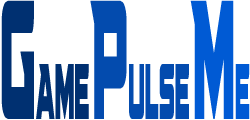
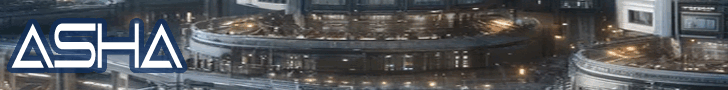







Related...
Innovative Defense: Fallout 4 Player Uses AI Glitch to Enlist Brotherhood of...
Fallout 4 Next-Gen Upgrade Faces Challenges, Reports Digital Foundry
How to Get Aluminum Fast in Fallout 4